整理這些技術筆記真的很花時間,如果你願意 關閉 Adblock 支持我,我會把這份感謝轉換成更多「踩坑轉避坑」的內容給你!ヽ(・∀・)ノ
(12)被迫吃芒果的前端工程師 - Mongoose 之 Create 與 Model
前言
前面我們已經認識了 Schema 的建立方式與 SchemaType 跟 Schema Validators,但這只是單純的告知 Mongoose 我們資料的型別而已,本質上來講根本還沒拿來用,因此接下來將會來使用。
Model
這邊先看一下前面的練習 Schema
1 | |
當我們真的要使用這個 Schema 時,就要使用 model 語法來建立 Model,而 model 語法帶入兩個參數,第一個是 Model 名稱,第二個是 Model 要參考的 Schema
1 | |
而這邊比較需要注意的是第一個參數,第一個參數首字要大寫,然後是單數的形式,在使用 Model 時 Mongoose 會自己轉換成複數的,然後首字會自己變成小寫,因此通常會是單數且首字大寫。
這邊要記得補上匯出語法 module.exports = User;。
儲存
匯出之後,可以到
app.js 檔案引入 mode/user.js
1 | |
然後就可以準備寫入的資料
1 | |
最後只需要使用 save() 語法就可以儲存了
1 | |
那麼 save 語法是一個 Promise 語法,因此可以使用 then or async & await 語法,這邊我使用 then 當作範例
1 | |
接下來當你輸入 npm start 之後就會儲存進去到 MongoDB 中,因此你可以打開終端機輸入以下指令
1 | |
此時你就會看到剛剛儲存進去的資料了。
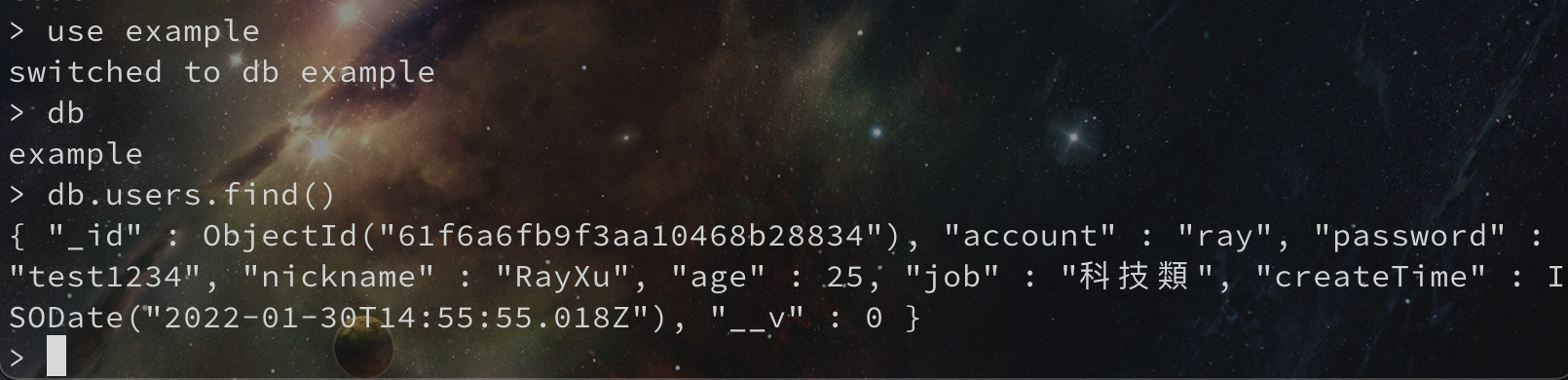
這就是最基本的 Mongoose 儲存方式了
整理這些技術筆記真的很花時間,如果你願意 關閉 Adblock 支持我,我會把這份感謝轉換成更多「踩坑轉避坑」的內容給你!ヽ(・∀・)ノ


